How to Change Colors in Tally Prime TDL | टैली प्राइम TDL में रंग कैसे बदलें
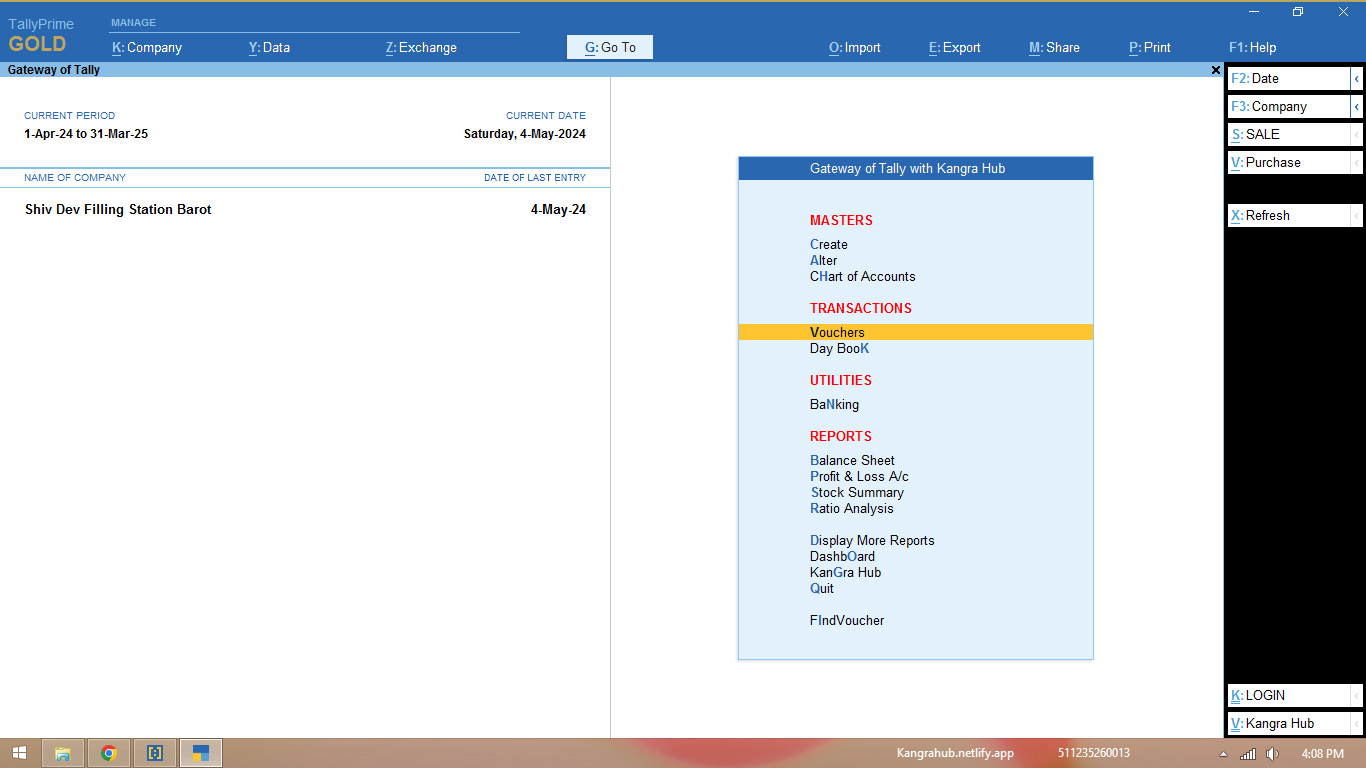
[#Menu: Gateway of Tally]
Title : " GATEWAY OF TALLY "
[#Theme: Tally Menu]
Menu Title BG : Cyan Blue ;; Black ;; Use Black or Cyan Blue for GATEWAY OF TALLY Background Color
Menu Indented FG : Red ;; Menu Indents (Master/Transactions/Utilities/Reports) in Red
[#Color: Right ButtonBar BG]
RGB : 0,0,0 ;; Color of the Right Tab Buttons Background F1,F2, etc ..... in Black
[Style: Menu Indent]
Use : Normal
Height : 9
[#Style: Indent]
Bold : Yes
Height : @@SmallSize ;; This will increase the size Menu Indents (Master/Transactions/Utilities/Reports)
;; ********** END-OF-FIlE *********
Download File