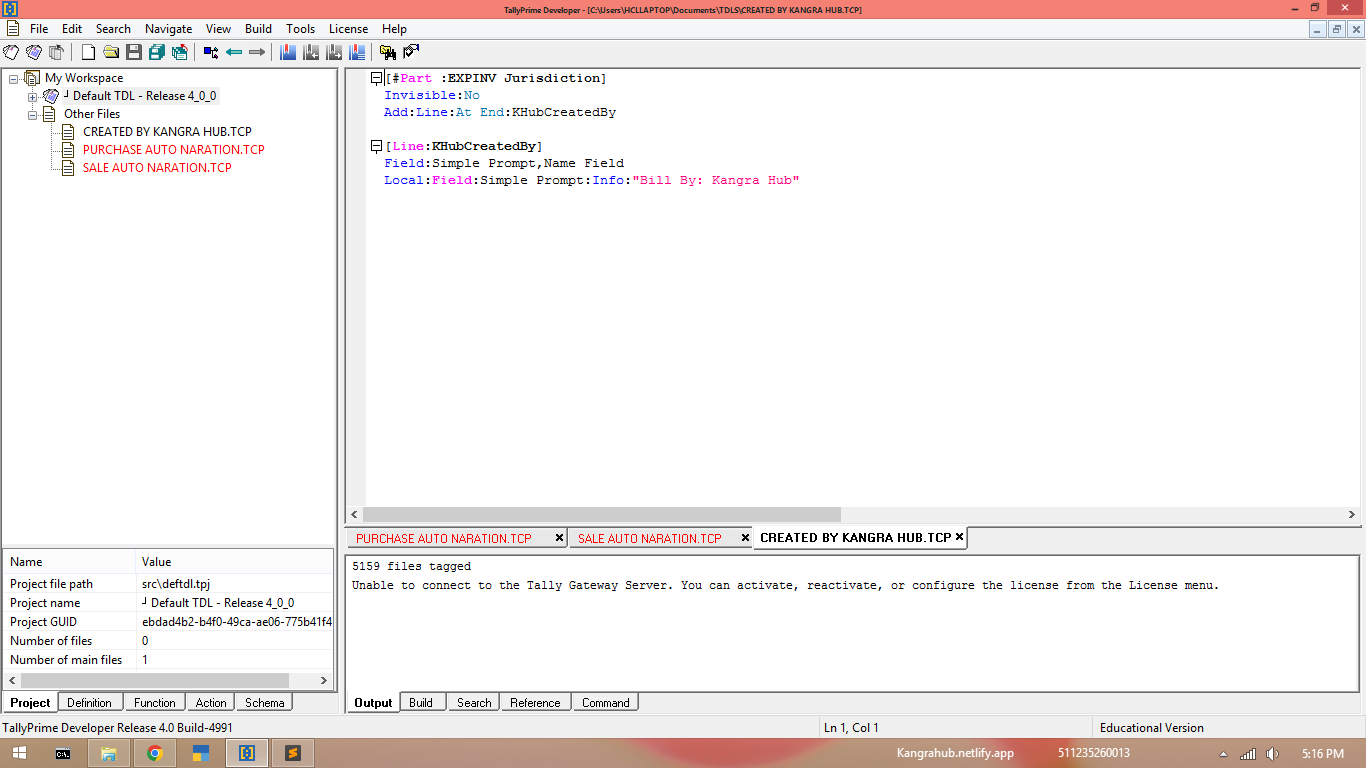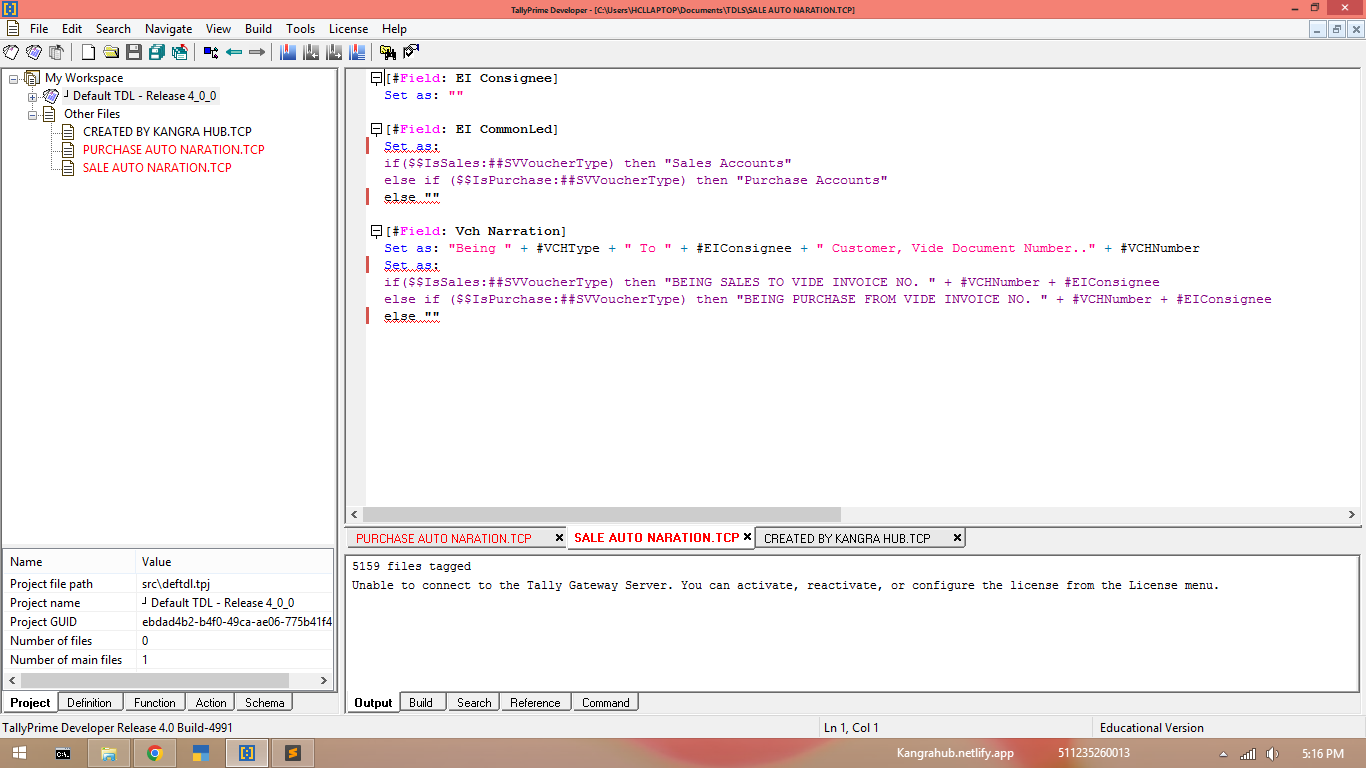About Us
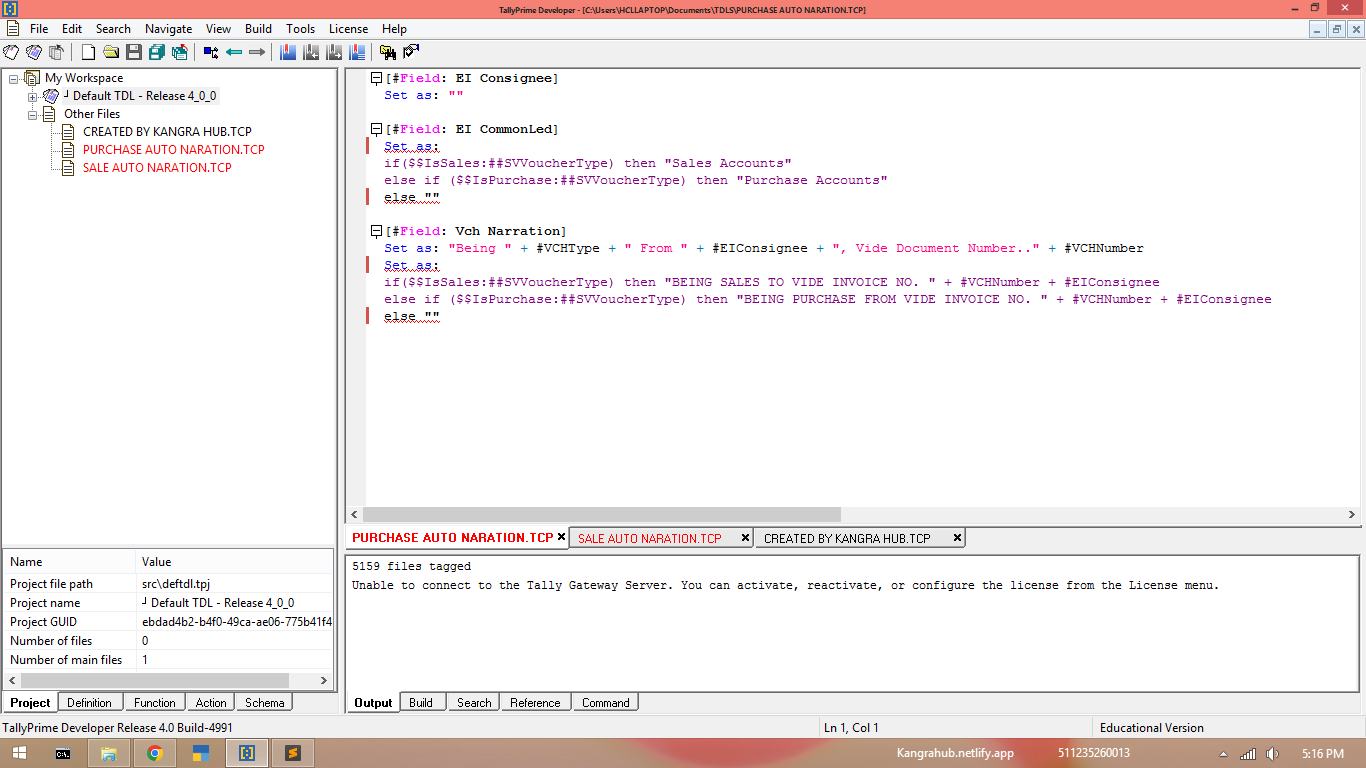
Innovating TDL Solutions Since 2018
Kangra Hub Free TDL Store is at the forefront of providing innovative free TDL (Tally Definition Language) solutions. Established in 2018, we have dedicated ourselves to delivering top-tier free TDL products that enhance and customize your Tally experience. Our commitment to quality and customer satisfaction drives us to continually evolve and meet the diverse needs of our clients.
Whether you are a business looking to streamline your accounting processes or an individual seeking specialized free TDL solutions, our expert team is here to support you. We believe in the power of tailored solutions and strive to help you maximize the potential of Tally with our bespoke TDL products.